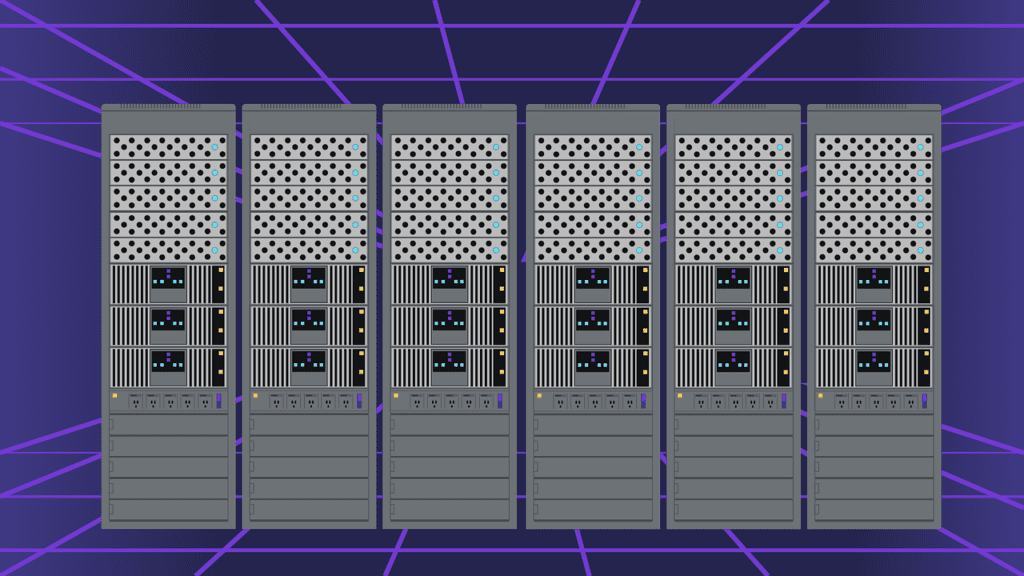Table of Contents
ToggleMaster Data Warehousing with Google Cloud BigQuery: Tips, Tricks, and Best Practices
What is Data Warehousing?
Data warehousing plays a critical role in today’s data-driven business landscape. Companies need efficient and scalable solutions to understand, process and interpret structured and unstructured data in a large capacity. Google Cloud BigQuery, a fully managed, serverless data warehousing platform, offers an ideal solution for businesses seeking to master data warehousing.
This comprehensive guide will explore tips, tricks, best practices, and recommendations to help you get the most out of BigQuery and optimize your data warehousing operations.
Understanding Google Cloud BigQuery
Google Cloud BigQuery is a serverless, fully managed data warehouse that handles large-scale data analytics workloads. With its serverless architecture, BigQuery automatically scales to accommodate your data storage and processing needs, eliminating the need for manual resource provisioning and management. Its columnar storage format and massively parallel processing (MPP) capabilities enable rapid querying of large datasets, making it an ideal solution for businesses seeking to unlock insights from their data.
Critical features of BigQuery include
- Seamless scalability: BigQuery automatically scales storage and compute resources to accommodate your data warehousing needs.
- Cost-effective: Pay-as-you-go pricing allows you to pay only for the storage and processing resources you use, with no upfront costs or long-term commitments.
- Real-time analytics: BigQuery supports real-time data ingestion and analysis, enabling you to gain insights from your data as it’s generated.
- Integration with Google Cloud services: BigQuery integrates with a wide range of Google Cloud services, such as Dataflow, Pub/Sub, and AI Platform, allowing you to build end-to-end data analytics solutions on the Google Cloud Platform.
- Security and compliance: BigQuery offers robust security features, such as data encryption and identity and access management (IAM), and complies with numerous industry standards and regulations.
Setting up BigQuery for Success
To maximize the benefits of BigQuery for cloud data warehousing needs, it’s essential to set up your data warehousing architecture correctly. This section will discuss best practices for project organization, dataset design, table partitioning, and clustering.
Project Organization
Organizing your BigQuery projects effectively can help you manage access control, billing, and resource allocation more efficiently. Creating separate assignments for different environments, such as development, staging, and production, is a good practice.
This approach allows you to isolate resources and control access at the project level, reducing the risk of accidental data manipulation or deletion. Additionally, you can use folders within a project to organize your datasets and tables logically. For example, you might group datasets by department or function, such as marketing, finance, or human resources.
Dataset Design
Designing your datasets correctly can significantly impact query performance and cost. Consider the following best practices when designing your BigQuery datasets:
- Normalize your data: While BigQuery can handle denormalized data, normalizing your data can improve query performance and maintainability. Split large, complex tables into smaller, more manageable tables and use JOIN operations when needed.
- Use the descriptive table and column names: Choose clear, descriptive names for your tables and columns to make your schema more intuitive and easier to navigate.
- Optimize data types: Use the appropriate column data types to reduce storage costs and improve query performance. For example, use INT64 for integer values and FLOAT64 for decimal values.
Table Partitioning and Clustering
Partitioning and clustering your BigQuery tables can significantly improve query performance and cost efficiency. Partitioning divides your table data into smaller, more manageable chunks based on a specified column. At the same time, clustering organizes your data based on one or more columns to optimize storage and querying.
- Use partitioning for large tables: Consider partitioning for tables with many rows to improve query performance. BigQuery supports partitioning by date, integer range, or column. Date partitioning is particularly useful for time-series data, as it allows you to query data within specific date ranges more efficiently.
- Use clustering for high-cardinality columns: Clustering your data on columns with high cardinality (i.e., many unique values) can improve query performance. E.g., clustering a table on a customer ID column can optimize queries that filter, or aggregate data based on customer ID.
Data Ingestion Strategies
Efficient data ingestion is crucial for maintaining up-to-date and accurate data in your warehousing technology platform. BigQuery offers several methods for ingesting data, including batch loading, streaming inserts, and Data Transfer Services. Choose the most appropriate method based on your data volume, velocity, and format.
Batch Loading
Batch loading is ingesting large amounts of data into BigQuery at once. This method is suitable when you have a large volume of historical data or need to load data at regular intervals, such as daily or weekly.
BigQuery supports batch-loading data in various formats, including CSV, JSON, Avro, Parquet, and ORC. When using batch loading, consider the following best practices:
- Compress your data: Compressing your data files before loading them into BigQuery can reduce the time and cost of data ingestion. BigQuery supports several compression formats, including gzip, snappy, and LZO.
- Validate your data: Ensure it is clean and conforms to your schema before loading it into BigQuery. This can help you avoid ingestion errors and maintain data quality in your data warehouse.
Streaming Inserts
Streaming inserts allow you to ingest data into BigQuery in real time, enabling you to analyze and gain insights from your data as it’s generated. This method is ideal for use cases with high-velocity data, such as IoT devices, social media feeds, or web analytics.
When using streaming inserts, consider the following best practices:
- Manage duplicate data: Streaming inserts can occasionally result in duplicate data, particularly in network retries or system failures. Implement deduplication strategies, such as using unique record identifiers or timestamps, to ensure data accuracy.
- Optimize for high throughput: To achieve high throughput with streaming inserts, distribute your data across multiple tables or partitions and use BigQuery’s streaming API to insert data in parallel.
Data Transfer Service (DTS)
BigQuery DTS automates the process of ingesting data from external sources, such as Google Analytics, Google Ads, and YouTube, into your data warehousing tool. This service simplifies the data ingestion process, reduces manual effort, and ensures that your data is up-to-date and accurate.
When using Data Transfer Service, consider the following best practices:
- Schedule your transfers: Set up your data transfers to run at regular intervals, such as daily or hourly, to ensure your data is up-to-date and consistent with your source systems.
- Monitor transfer logs: Regularly monitor your data transfer logs to identify and resolve any errors or issues that may arise during the data ingestion process.
Optimizing Queries for Performance and Cost
Query optimization is essential for maximizing the performance and cost efficiency of your BigQuery data warehousing needs. The following tips and best practices can help you optimize your queries:
Query Syntax
- Use SELECT * sparingly: When querying data, avoid using SELECT * unless you need all columns. Instead, specify the columns you need to minimize the amount of data processed and reduce query costs.
- Filter early and often: Apply filters as early as possible in your query to reduce the amount of data processed. Use the WHERE clause to filter rows and the HAVING clause to filter aggregated results.
- Optimize JOIN operations: When using JOIN operations, try to join smaller tables first to reduce the amount of data processed. Additionally, use INNER JOINs or CROSS JOINs when appropriate to minimize the number of rows returned.
Denormalization and Nested Fields
- Denormalize your data when appropriate: In some cases, denormalizing your data can improve query performance by reducing the need for JOIN operations. However, be cautious when denormalizing data, as it can increase storage costs and complicate data management.
- Use nested fields to optimize storage and querying: BigQuery supports nested and repeated fields, which allow you to store complex, hierarchical data in a single table. Nested fields can help you reduce storage costs and optimize queries involving complex data structures.
Caching and Materialized Views
- Leverage query caching: BigQuery automatically caches query results for 24 hours, allowing you to retrieve the results of previously executed queries quickly. Be aware of this feature and use it to your advantage when running similar queries.
- Use materialized views for frequent and complex queries: Materialized views store the pre-computed results of a query, allowing you to optimize frequently executed, complex queries. When using materialized views, ensure they are up to date with the underlying data.
Integrating BigQuery with Other Google Cloud Services
BigQuery integrates seamlessly with various Google Cloud services, enabling you to build powerful, end-to-end data analytics solutions. Some key integrations include:
Dataflow for Data Processing
Google Cloud Dataflow is a fully managed, serverless data processing service that can preprocess, transform, and enrich your data before ingesting it into BigQuery. Dataflow integrates with BigQuery, allowing you to easily read and write data between the two services.
Pub/Sub for Real-time Streaming
Google Cloud Pub/Sub is a messaging service that enables you to ingest and process real-time streaming data. You can use Pub/Sub to ingest data from various sources, such as IoT devices or web applications, and then use Dataflow or streaming inserts to load the data into BigQuery for analysis.
AI Platform for Machine Learning Integration
Google Cloud AI Platform is a suite of machine learning tools and services that can be used to build, deploy, and manage machine learning models. You can use an AI Platform to train machine learning models on your BigQuery data and then use the models to make predictions and generate insights.
Ensuring Data Security and Compliance
Maintaining data security and compliance is crucial for protecting your business and its customers. BigQuery offers several features and best practices to help you ensure data security and compliance:
Data Encryption
BigQuery automatically encrypts your data at rest and in transit, providing high security for your data. You can also use customer-managed encryption keys (CMEK) to gain more control over your data encryption, allowing you to manage and rotate your encryption keys as needed.
Identity and Access Management (IAM)
Google Cloud IAM allows you to control access to your BigQuery resources and data. Use IAM roles and permissions to grant the appropriate level of access to users and groups and implement the principle of least privilege to lower the risk of unauthorized access or data breaches.
Auditing and Monitoring
BigQuery provides several tools for auditing and monitoring your data warehousing needs, helping you maintain security and compliance:
- Audit logs: BigQuery audit logs record user activity and system events, allowing you to monitor and analyze user access and actions. Regularly review your audit logs to identify and investigate any suspicious activity.
- Data loss prevention (DLP): Google Cloud DLP can help enterprises to discover, classify, and protect sensitive data in their BigQuery tables. Use DLP to identify and manage sensitive data, like personally identifiable information (PII) or financial data and ensure compliance with relevant regulations.
- VPC Service Controls: Virtual Private Cloud (VPC) Service Controls provide an additional layer of security by isolating your BigQuery resources and data within a private network. Use VPC Service Controls to protect your data from unauthorized access and exfiltration.
Conclusion
Mastering data warehousing with Google Cloud BigQuery involves understanding its features and capabilities, optimizing your data organization and ingestion, and implementing best practices for query performance, security, and compliance. By following the tips, tricks, and best practices outlined in this guide, you can effectively harness the power of BigQuery to drive data-driven decision-making and business growth.
Thank you!
Studioteck