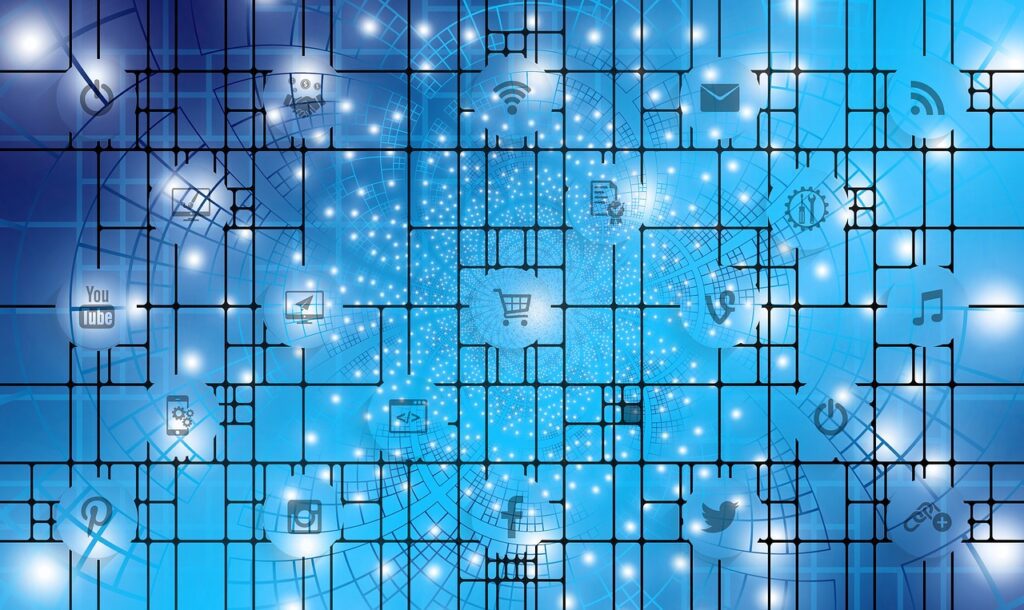Table of Contents
ToggleMaximize Azure Data Explorer: Accelerate Big Data Analytics
Introduction
In today’s fast-paced business environment, organizations generate and process massive amounts of data, making data analytics crucial for informed decision-making. Azure Data Explorer (ADX) is a powerful, fully managed data analytics service from Microsoft that allows organizations to explore, analyze, and visualize large volumes of diverse data in near real time.
It is designed to handle complex ad-hoc queries and deliver actionable insights to drive business growth. In this tech blog post, we will deep dive into the key features, benefits, and use cases of Azure Data Explorer, along with some best practices to leverage Azure Data Explorer service.
Key Features of Azure Data Explorer
In this below section, we will focus on the key features of Azure Data Explorer that enterprises can leverage.
Scalability and Performance
Azure Data Explorer (ADX) is designed for high performance and scalability, enabling organizations to process vast amounts of data quickly. It uses a distributed architecture, which allows it to scale horizontally by adding more computing resources as needed.
This ensures that ADX can handle high ingestion rates and complex, data-intensive queries without compromising performance. The underlying technology, Kusto, is an optimized storage and query engine that allows for fast data ingestion and near-real-time data querying.
The engine is designed to handle time-series data efficiently and can automatically partition and index data to improve query performance. Furthermore, ADX employs caching mechanisms to speed up query execution by reusing intermediate results.
With its auto-scaling capabilities, ADX can accommodate fluctuating workloads and seamlessly scale up or down as needed, providing cost-effective and efficient data processing. This flexibility ensures that organizations can effectively manage their data analytics requirements without overprovisioning resources.
Ingestion and Querying Capabilities
Azure Data Explorer provides robust ingestion and querying capabilities, enabling organizations to process and analyze diverse data types rapidly. ADX supports various ingestion methods, including batch ingestion, streaming ingestion, and data movement from other Azure services like Event Hubs, IoT Hubs, or Blob Storage.
ADX provides connectors and SDKs for popular programming languages, data formats, and data movement tools to facilitate data ingestion. This ensures seamless integration with existing data pipelines and workflows.
The Kusto Query Language (KQL) is used for querying data within ADX.
KQL is a powerful, easy-to-learn language that supports various data manipulation and transformation operations. It enables users to perform complex data analysis tasks like filtering, aggregation, and joining data from multiple sources. KQL supports advanced analytics features, including time-series analysis, pattern matching, and machine learning-based predictions.
Flexible Data Schema
Azure Data Explorer’s flexible data schema allows organizations to adapt their data structures as requirements evolve. ADX supports schema-on-read, which means that the schema is defined during query execution rather than during ingestion. This approach eliminates the need for time-consuming and costly schema modifications when data requirements change.
With ADX, users can ingest data without predefining a schema and later refine their data model and its relationships. This flexibility is precious for organizations with diverse data sources or rapidly changing data requirements.
ADX also supports dynamic columns, allowing users to store data with varying structures within the same table. This enables organizations to manage and analyze data with different attributes more efficiently.
Integration with Azure Ecosystem
Azure Data Explorer integrates seamlessly with the broader Azure ecosystem, enabling organizations to leverage the full power of Microsoft’s cloud platform.
This integration allows users to connect ADX with other Azure services, such as Azure Data Factory, Azure Synapse Analytics, and Azure Machine Learning, to create comprehensive end-to-end data processing and analytics solutions.
For example, organizations can use Azure Data Factory to orchestrate data movement and transformation workflows and Azure Synapse Analytics to perform big data processing and advanced analytics tasks.
ADX can also integrate with Azure Machine Learning to apply machine learning models to data for predictive analytics and insights.
Additionally, ADX supports data visualization through native integration with Microsoft Power BI, allowing users to create interactive dashboards and reports to share insights across the organization.
Intuitive Data Visualization
Azure Data Explorer’s native integration with Microsoft Power BI enables users to create intuitive and interactive data visualizations with minimal effort. This integration allows organizations to quickly transform their data into actionable insights and share them across teams and departments.
Security and Compliance
Azure Data Explorer strongly emphasizes security and compliance, ensuring organizations can trust their data processing and analytics operations. ADX inherits the security features of the Azure platform, providing multiple layers of protection for data at rest and in transit.
Data at rest is encrypted using Azure Storage Service Encryption (SSE), which employs Advanced Encryption Standard (AES) 256-bit encryption to secure data. In transit, data is protected using Transport Layer Security (TLS) encryption, ensuring secure communication between clients and ADX.
Azure Data Explorer supports Azure Active Directory (AAD) for authentication and authorization. This enables organizations to manage access to ADX using their existing identity and access management (IAM) systems. Role-based access control (RBAC) can define granular permissions for users, groups, or applications, ensuring that only authorized personnel can access sensitive data and operations.
In addition to robust security features, ADX complies with various industry standards and regulations, including GDPR, HIPAA, and FedRAMP. This ensures organizations can trust ADX to handle sensitive data and meet compliance requirements.
Real-time Data Analytics
Azure Data Explorer is designed for real-time data analytics, allowing organizations to gain insights from their data as it is generated. This capability is precious for businesses that need to make data-driven decisions quickly, such as monitoring user behavior, detecting anomalies, or optimizing operations.
ADX’s streaming ingestion feature enables organizations to ingest data near-real-time from sources like IoT devices, application logs, or social media feeds. The data can then be immediately queried using the Kusto Query Language (KQL) to gain insights and identify trends.
In addition, Azure Data Explorer supports window functions and other time-series analysis capabilities, allowing users to analyze data over specific periods and identify patterns or anomalies. This real-time analytics capability enables organizations to react quickly to changing conditions and make better-informed decisions.
Cost Efficiency
Azure Data Explorer offers cost-efficient data processing and analytics by optimizing resource usage and providing flexible pricing options. The service employs a pay-as-you-go model, allowing organizations to scale their computing and storage resources based on their needs without investing in expensive hardware or overprovisioning.
ADX’s auto-scaling capabilities ensure that resources are allocated efficiently, scaling up or down based on workload requirements. This allows organizations to manage their costs more effectively by only paying for the help they use.
Additionally, Azure Data Explorer offers a range of pricing tiers to suit different needs, including a consumption-based pricing model that charges based on data volume and query performance. This flexibility enables organizations to select the most cost-effective option for their use cases.
Operational Simplicity
Azure Data Explorer simplifies the complexities of managing large-scale data processing and analytics operations, allowing organizations to focus on deriving insights from their data rather than managing infrastructure. ADX is a fully managed service, meaning Microsoft handles the underlying hardware, networking, and software maintenance.
This operational simplicity extends to the user experience, as ADX provides an easy-to-use interface for managing data, creating and executing queries, and monitoring performance. The Kusto Query Language (KQL) is designed to be accessible to users with varying technical expertise, allowing data analysts, engineers, and non-technical users to gain insights from their data.
Furthermore, Azure Data Explorer offers seamless integration with other Azure services and tools, enabling organizations to create end-to-end data processing and analytics workflows with minimal effort.
Advanced Analytics and Machine Learning
Azure Data Explorer supports advanced analytics and machine learning capabilities, allowing organizations to derive more profound insights from their data. ADX integrates with Azure.
Benefits of Azure Data Explorer
In this below section, we will focus on some of the benefits of Azure Data Explorer that enterprises can leverage.
Rapid data ingestion and real-time analytics
Azure Data Explorer lets you ingest and analyze data in real-time, allowing your organization to make quick, data-driven decisions. The platform’s fast data ingestion capabilities ensure that your data pipelines are always up-to-date and ready for analysis.
This reduces latency and allows immediate insights into your data, helping you identify trends and patterns as they emerge.
Scalable and cost-effective solution
Azure Data Explorer’s scalable architecture allows you to handle massive amounts of data without worrying about infrastructure limitations. The platform can automatically scale resources to meet your data processing needs, ensuring that you only pay for the help you use.
This flexible approach to resource management helps you minimize costs while maximizing the value you derive from your data.
Extensive integration with other Azure services
Azure Data Explorer integrates seamlessly with other Azure services, such as Azure Synapse Analytics, Azure Logic Apps, and Azure Machine Learning. This integration enables you to build end-to-end analytics solutions that combine the power of multiple Azure services.
You can create more sophisticated data pipelines and analytics workflows by leveraging these integrations, streamlining your data processing efforts.
Advanced query language (Kusto Query Language)
Azure Data Explorer uses the Kusto Query Language (KQL), a powerful and expressive query language designed for big data analytics. KQL enables you to perform complex data transformations, aggregations, and visualizations efficiently.
With KQL’s intuitive syntax and influential operators, you can quickly gain insights from your data without extensive coding or specialized knowledge.
Enhanced data security and compliance
Azure Data Explorer provides robust security and compliance features to help you protect your sensitive data. The platform supports data encryption at rest and in transit and role-based access control for fine-grained permission management.
Azure Data Explorer also complies with industry standards, such as GDPR, HIPAA, and FedRAMP, ensuring your data is managed according to best practices.
Accelerate time to insights.
Azure Data Explorer’s high-performance analytics engine allows you to quickly process and analyze large volumes of data. This will reduce the time it takes to process data and generate insights, and your organization can make more informed decisions faster. This accelerated insight generation can help drive competitive advantage and fuel growth.
Simplified data exploration and visualization
Azure Data Explorer’s built-in visualization capabilities make exploring and understanding your data easy. With native support for popular visualization tools like Power BI and Grafana, you can create interactive, real-time dashboards that help you uncover trends and patterns in your data. These visualization capabilities empower your team to make data-driven decisions more effectively.
Support for diverse data types and formats
Azure Data Explorer can handle various data types and formats, including structured, semi-structured, and unstructured data. Without worrying about data compatibility issues, this flexibility allows you to ingest and analyze data from multiple sources, such as logs, metrics, and IoT devices. By supporting diverse data types and formats, Azure Data Explorer enables you to unlock insights from previously untapped data sources.
Continuous innovation and improvements
Microsoft is committed to continuously improving and enhancing Azure Data Explorer’s capabilities. By choosing Azure Data Explorer, you can take advantage of the latest innovations in big data analytics, ensuring that your organization remains at the cutting edge of data-driven decision-making.
Streamlined data management and operations
Azure Data Explorer simplifies data management and operations by providing a single platform for ingesting, storing, and analyzing data. With its fully managed, cloud-based architecture, Azure Data Explorer eliminates manual infrastructure management, freeing your team to focus on deriving value from your data.
By streamlining data management and operations, Azure Data Explorer reduces the complexity and overhead of traditional big data analytics solutions, allowing your organization to operate more efficiently and effectively.
Improve collaboration and sharing of insights.
Azure Data Explorer’s integration with popular data visualization and reporting tools, such as Power BI and Grafana, makes it easy for your team to share insights and collaborate on data analysis.
Azure Data Explorer fosters a data-driven culture that encourages collaboration and informed decision-making by creating user-interactive reporting dashboards that can be easily shared across your organization.
Enhanced monitoring and diagnostics
Azure Data Explorer provides built-in monitoring and diagnostics capabilities that help you track the performance of your data pipelines and identify potential issues before they impact your analytics workloads.
With Azure Monitor integration and custom log search, you can gain visibility into your data processing operations, ensuring your analytics workflows run smoothly and efficiently.
Use Cases of Azure Data Explorer
In this below section, we will focus on some of the use cases of Azure Data Explorer that enterprises can leverage.
Log analytics and monitoring.
Azure Data Explorer is widely used for log analytics and monitoring purposes. Organizations can collect, store, and analyze logs from various sources, such as applications, infrastructure, and security.
With Azure Data Explorer’s real-time analytics capabilities, you can identify issues, anomalies, and trends in your logs, enabling you to address potential problems and optimize your systems proactively. For example, you can monitor application performance, identify bottlenecks, and track user behavior to improve the overall user experience.
IoT data analytics
With the rapid growth of IoT devices, organizations need a scalable and robust solution to massage and analyze the data generated by these devices. Azure Data Explorer provides a powerful platform for ingesting, storing, and analyzing IoT data in real time.
By leveraging Azure Data Explorer’s capabilities, organizations can gain insights into device performance, predict maintenance requirements, and optimize IoT infrastructure, improving efficiency and cost savings.
Time series data analysis
Azure Data Explorer excels at processing and analyzing time series data, such as metrics and events generated by applications, infrastructure, and IoT devices. Its high-performance analytics engine and advanced query language (KQL) make it easy to perform complex time series data transformations, aggregations, and visualizations.
Use cases for time series data analysis include infrastructure monitoring, application performance management, and anomaly detection.
Clickstream analytics
Understanding user behavior on websites and applications is crucial for businesses to optimize the user experience and drive growth. Azure Data Explorer can ingest and analyze clickstream data in real time, providing valuable insights into user behavior, preferences, and trends.
By leveraging these insights, organizations can improve website design, optimize marketing campaigns, and personalize user experiences, increasing engagement and conversions.
Security and threat analysis
Azure Data Explorer can help organizations analyze security logs and events to identify potential threats and vulnerabilities in their systems. By ingesting and analyzing data from sources like firewall logs, intrusion detection systems, and endpoint security solutions, organizations can detect and respond to security incidents more effectively.
Azure Data Explorer’s real-time analytics capabilities enable security teams to proactively identify and mitigate threats, reducing data breaches and other security compliance incidents.
Customer sentiment analysis
Understanding customer sentiment is essential for businesses to improve their products and services, enhance customer experiences, and maintain a competitive edge. Azure Data Explorer can analyze unstructured data, such as customer reviews, social media posts, and customer support interactions, to gain insights into customer sentiment.
By leveraging (NLP) and machine learning (ML) techniques, organizations can identify trends, patterns, and actionable insights from customer feedback, improving customer satisfaction and loyalty.
Network performance monitoring
Azure Data Explorer can monitor network performance by analyzing network logs and metrics. Organizations can gain insights into network performance, identify bottlenecks, and troubleshoot issues by ingesting and analyzing data from network devices like routers, switches, and firewalls.
With Azure Data Explorer’s real-time analytics capabilities, network administrators can proactively monitor and optimize their network infrastructure, ensuring optimal performance and reducing downtime.
Fraud detection and prevention
Azure Data Explorer can help organizations detect and prevent fraud by analyzing real-time transaction data and user behavior. By leveraging machine learning and advanced analytics techniques, organizations can identify patterns and anomalies indicative of fraudulent activities.
These insights can be used to implement proactive fraud detection and prevention measures, protecting businesses from financial losses and reputational damage.
Supply chain optimization
Organizations can use Azure Data Explorer to analyze supply chain data, such as inventory levels, demand forecasts, and shipment tracking information. Organizations can optimize inventory management, streamline logistics, and reduce operational costs by gaining real-time insights into their supply chain operations.
Azure Data Explorer’s advanced analytics capabilities can help organizations identify potential supply chain disruptions and risks, enabling them to implement proactive measures to mitigate these risks and maintain business continuity.
Machine learning and predictive analytics
Azure Data Explorer can be a data processing and storage platform for machine learning and predictive analytics use cases. Azure Data Explorer can help data scientists and analysts prepare their datasets for machine learning model training and deployment by ingesting and preprocessing large volumes of structured and unstructured data.
Organizations can leverage Azure Data Explorer’s integration with Azure Machine Learning and other machine learning frameworks to build and deploy predictive models, enabling them to make data-driven decisions and forecast future trends.
By leveraging Azure Data Explorer for these diverse use cases, organizations can unlock valuable insights from their data, optimize operations, and drive innovation. Its powerful analytics engine, real-time data processing capabilities, and seamless integration with other Azure services make it an indispensable tool for organizations leveraging big data and analytics.
Best Practices for Azure Data Explorer
In this below section, we will focus on some of the best practices of Azure Data Explorer that enterprises can leverage.
Plan your data ingestion strategy.
When using Azure Data Explorer, carefully planning your data ingestion strategy is crucial. Consider data volume, velocity, and variety to determine the most suitable ingestion method. Azure Data Explorer supports various ingestion methods like Event Hubs, IoT Hub, Kafka, and custom connectors.
Assess your data sources, formats, and requirements to select the appropriate ingestion method and ensure your data is ingested efficiently and cost-effectively.
Optimize data schema
Optimizing your data schema is essential to maximize query performance and minimize storage costs. Define a well-structured schema with suitable data types, column names, and partitioning strategy.
Use columnar storage formats like Avro, Parquet, or JSON for efficient compression and better query performance. Also, consider using time-based partitioning to organize data and facilitate faster retrieval.
Use caching and materialized views.
Azure Data Explorer offers to cache and materialize views to improve query performance. Caching stores the results of frequently executed queries, reducing the need to recompute results.
Materialized views store precomputed query results, which are used to answer subsequent questions without re-running the original query. Utilize these features to enhance query performance and reduce resource consumption.
Monitor and optimize performance.
Regularly monitor performance metrics like ingestion latency, query duration, and resource utilization to identify potential bottlenecks and areas for improvement. Use Azure Data Explorer’s built-in monitoring tools like Azure Monitor and Kusto.
Query language (KQL) queries to gain insights into system performance. Optimize your queries and ingestion processes to ensure efficient resource usage and minimize costs.
Implement data security best practices.
Ensure that your data is secure by implementing data security best practices. Use Azure Active Directory (AAD) for authentication, role-based access control (RBAC) for authorization, and Azure Private Link for secure network connectivity.
Enable data encryption at rest and in transit, and regularly audit your security settings to maintain a safe environment.
Optimize costs.
Monitor your Azure Data Explorer usage and costs to identify areas for optimization. Use features like data retention policies and data compression to reduce storage costs. Optimize queries and ingestion processes to minimize resource usage, and consider using reserved capacity or pay-as-you-go pricing based on your workload requirements.
Scale your cluster
Azure Data Explorer enables you to scale your cluster vertically and horizontally to meet your performance and capacity requirements. Monitor resource usage and adjust your cluster size for optimal performance and cost efficiency.
Leverage integration with other Azure services.
Azure Data Explorer integrates seamlessly with other Azure services like Azure Synapse Analytics, Azure Machine Learning, and Azure Functions. Leverage these integrations to build end-to-end data processing and analytics solutions, streamlining your data pipeline and improving overall efficiency.
Use KQL best practices.
When writing KQL queries, follow best practices like filters, aggregations, and projections to optimize query performance. Limit the data your queries return and avoid overly complex questions that consume excessive resources.
Plan for disaster recovery and high availability
Ensure that your Azure Data Explorer cluster is resilient and available by planning for disaster recovery and high availability. Use features like geo-replication and zone-redundant storage to protect your data and maintain service availability in case of infrastructure failures or regional outages.
Regularly test your disaster recovery plans to ensure your system can recover quickly from unexpected events.
Conclusion
Azure Data Explorer is a powerful and versatile data analytics service that empowers organizations to quickly explore, analyze, and visualize vast amounts of data. With its unique features, benefits, and use cases, ADX can significantly improve decision-making and drive business growth.
By implementing the best practices discussed in this article, you can maximize the potential of Azure Data Explorer and ensure that your organization remains agile, data-driven, and competitive in the rapidly evolving business landscape. Embrace the power of Azure Data Explorer and unlock actionable insights to propel your organization forward.
Thank you!
Studioteck